Web Stats (SmarterStats)
Overview 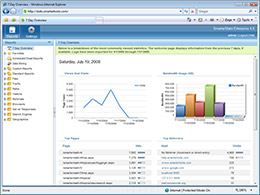
The Right Tool for Web site Statistics
SmarterStats is a complete Web log analytics tool that cost-effectively delivers relevant, accurate, and detailed statistics for a single website or tens of thousands of websites across a distributed network. SmarterStats provides a complete solution by offering support for many log file types and support for multiple operating systems such as Windows and Linux.
SmarterStats Can Answer Questions
- Would you like to analyze performance relative to marketing campaigns and SEO efforts?
- Would you like to understand what search engines are indexing?
- Would you like to understand what pages people are spending the most and least time on?
- Would you like to measure true visitor traffic without spider and bot pollution?
- Would you like to analyze your website for performance and which pages are processing longer?
- Would you like to understand the path visitors took through your website during their visit?
- Would you like to accurately track back to the pages that brought visitors to your website?
- Do you want to answer these questions and more with robust data mining?
World-class Web Interface
SmarterStats delivers an industry-leading Web interface to access all the functionality of this complete Web analytics solution. Whether you are a system administrator or an individual website owner managing one website, a Web browser is all you need. The SmarterStats interface is optimized with Silverlight™ charts and graphs, AJAX controls, snapping panes, right mouse click support, keyboard shortcuts, and other intuitive user controls—bringing the features and performance of a desktop application to the Web.
Reporting 
The Power of Reporting
The effectiveness of SmarterStats begins with its ability to differentiate “real traffic” from traffic generated by spiders and bots. SmarterStats adds detailed summary and trend reporting with nearly one hundred report items to help businesses understand real traffic to improve the results of marketing campaigns and to better understand visitor habits. To enhance Search Engine Optimization (SEO) efforts, SmarterStats provides over twenty report items designed to measure spider and bot activity patterns for improved performance on all major search engines.
, Unlike most competing products, SmarterStats includes the ability to data mine and drill down into individual Web pages, user activity, IP addresses, paths, and more—which can be correlated into insightful results (e.g., most popular product, marketing campaign, referring website). In addition, geographic analysis, report items, and mapping are available by country, state, province, and city.
Understand Real Traffic
As much as 15% of the traffic on larger sites—and up to 50% of the traffic on smaller sites—may be directly related to automated hits generated by spiders and bots as they index a website. Unlike many competing analytics tools, SmarterStats separates real traffic from spider and bot traffic. The ability to identify real trends and habits will allow individuals and large organizations to make effective marketing decisions.
Understand Spider Traffic
The success or failure of a website is directly correlated to search engine performance. The ability to isolate and separate spider traffic gives individuals the power to see into search engine methods (e.g. Google, Yahoo!, MSN Live, and Ask). SmarterStats users can effectively and accurately determine what pages are being indexed and when—maximizing SEO for greater visibility and better conversion rates. SmarterStats provides twenty report items specifically tailored to address these issues.
Geographic Analysis 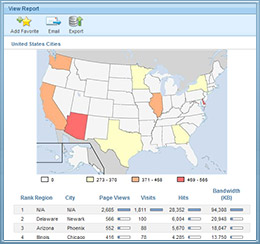
SmarterStats provides the ability to visually see website performance graphically and to allow the identification of markets across borders and without boundaries. Geographic analysis, report items, and mapping are available at the country, state, province, and city level—identifying demographic opportunities.
Enhanced Reporting Capabilities
SmarterStats provides the ability to further tailor reports through filtering. Report items that you have tailored can also be assigned as a Favorite—to be quickly referenced in the future. Report items and Favorites can be combined into custom reports that address a specific need (e.g. organizational summary report, executive report). Standard reports, custom reports, and Favorites can be scheduled and distributed to individuals or groups through email to reduce administration. In addition, SmarterStats report data can be exported to Microsoft Excel™ and other tools for additional examination.Unique to SmarterStats is the ability to reprocess imported log data repeatedly as new reports are added to SmarterStats or to reflect exclusion and/or additions as you refine your metrics. With competing products, new reports only provide results from the moment the report is made available. SmarterStats allows the reprocessing of existing log data over any time frame so that website owners can see future reports on yesterday’s data.
Data Mining 
Introduction to Data Mining
Data Mining—normally available only to large enterprises and often requiring expensive software applications—is a process of organizing and sorting large amounts of data to isolate information relevant to a specific circumstance or business need. SmarterStats brings the power of data mining into an efficient, cost-effective tool accessible to individual website owners, yet powerful enough to handle the requirements of large enterprises. The SmarterStats implementation of data mining is an invaluable method to unlock the answers to complex questions.
Data Mining in SmarterStats
To reduce the complexity often associated with data mining, SmarterStats presents data mining in an intuitive point-and-click fashion. Through the use of questions, such as: “What are the most popular entry pages that people have used when accessing a particular file?” website owners are able to better determine the effectiveness of marketing efforts by evaluating users who have purchased and what page(s) they entered on. A number of different data mining questions are available and more are continually added.
Drill-down from Report Items, Data Mine by any Page
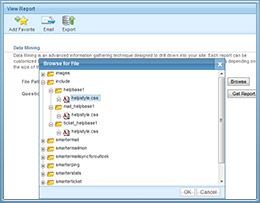 Data mining in SmarterStats does not require special planning or separate reporting. Website owners can instantly drill down into existing reports by selecting individual report elements from established or custom reports to gain deeper insight into individual pages and visits.
Data mining in SmarterStats does not require special planning or separate reporting. Website owners can instantly drill down into existing reports by selecting individual report elements from established or custom reports to gain deeper insight into individual pages and visits.
New Features Available in SmarterStats
Site Tuning Functionality
The new site tuning functionality in SmarterStats 7.x scans your site for more than 20 different problems known to affect a site’s search engine ranking, such as broken links, excessive linking, META and title tags, and multiple redirects.
Interface Enhancements for Mobile Devices
SmarterStats 7.x improves the user experience when accessing the web interface from any tablet computer or smartphone. Page speed is significantly increased and all features of SmarterStats are fully compatible with touch screens so users can view stats from anywhere on an Apple, Android or Windows mobile device.
Improved International and Foreign Language Support
In addition to providing analytics for international search engines, SmarterStats 7.x adds support for URLs with foreign characters, such as those in Russian or Chinese. In addition, users can now email reports in the recipient’s preferred language, making it easier to share crucial site and SEO analytics across any language.
Support for .ZIP and .GZ files
Individuals and companies that compress their raw logs as .ZIP and .GZ files can now import them in to SmarterStats 7.x at any time, allowing companies to significantly reduce the amount of space needed to store log files.
New Report Items
New Report Items SmarterStats 7.x adds several new report items, including a bounce rate report that identifies how frequently visitors land on your site and immediately leave without viewing additional pages and a report that identifies the most popular entry and exit pages of your website.
SmarterStats provides even more information with several new report items, including an ISP report that gives users the ability to see who their biggest providers of traffic are and a report that breaks down the traffic generated from mobile phones and tablets by OS/device. Spider reports have also been updated to include the latest spider and bots, ensuring that website statistics reflect actual customer behavior. In addition, all report items were streamlined and redesigned to give the most relevant information that customers look for.
Better Browser Detection
SmarterStats has reworked its user agent detection to provide users with a clearer understanding of the browsers, devices or operating systems visitors are using to surf you site.
Page Details View
SmarterStats 7.x introduces the page details view, which allows users and site administrators to view performance and traffic stats, as well as page tuning details, on a page-by-page basis. Plus, users can create pag aliases directly from the page details view, making it easy to add common names to unique page URLs whenever necessary.
Improved Bot Detection
To help users better understand activity from real visitors, programmatic calls to your website (such as those from a REST API or Web services) and calls from site uptime services are now considered a spider/bot and will be included in the stats for those reports.
Redesigned Web Interface
The new Web interface is visually pleasing and focuses on improving the user experience to make it far easier to use. SmarterStats includes dozens of UI enhancements, including smaller page sizes, less JavaScript, and more advanced interface rendering that help improve page load times.
Section Overview Reports
To improve usability, report items are now grouped in separate sections of the interface. Each section has an overview report that provides users with an at-a-glance view of their website activity, server health, SEO performance and more.
Improved Data Mining
The data mining functionality was restructured in SmarterStats, making it easier for users to identify patterns in visitor behavior and act on these findings. Data mining reports have been optimized and all the information needed to customize these reports is available in one, easy to access section of the Web interface.
Search Engine Optimization (SEO) Reports
Monitor SEO campaigns and enhance optimization efforts with new SEO reports, including keyword position reports, competitor reports, search engine visibility reports, and Google PageRank reports.
SEO Campaigns
Track, evaluate, and compare search engine results for keyword sets on your own website or competing websites.
International Search Engine Support
With international search engine support, SmarterStats users can analyze the performance of their website and SEO keywords in google.it, google.de, google.co.uk, etc.
Dual Axis Charting
SmarterStats improves its trend reporting with the introduction of dual axis charting. Dual axis charting allows SmarterStats to plot two different elements on a single chart—even if they have different scales—making trend reports much easier to read and understand.
Clickable URLs
SmarterStats introduces the base URL feature. When this feature is enabled, URLs in reports are clickable, making it easier for users to view and analyze webpages listed in report tables.
Report Cancellation
SmarterStats also includes the ability to cancel report generation. This feature can be useful if a report is taking an unusually long time to load or if you want to change the report options during report rendering.
Keyword Suggestion Tool
SmarterStats’ built-in keyword suggestion tool can help webmasters and SEO analysts find keywords for their websites that may help improve the volume or quality of traffic their sites receive from search engines.
Competitor Suggestion Tool
When conducting a SEO campaign, it may be beneficial to find out what SEO tactics the competition used to attain their search engine rankings. SmarterStats’ built-in competitor suggestion tool can help webmasters and SEO analysts identify websites that may be competing for search engine traffic.
Improved Mobile Phone Detection and Reporting
Updated user agents allow SmarterStats users to track the website activity of visitors that use Android, BlackBerry, iPhone, and Symbian mobile devices to access your site. Plus, a new mobile phones report makes this information easily accessible.
Import Data from Multiple Log Sources
SmarterStats now supports multiple log sources, allowing for efficient processing of data in high-volume, enterprise, and load balanced environments.
Dynamic Page Support
SmarterStats now allows dynamic URLs to be referenced as unique pages, enabling users to collect data associated to these URLs.
Page Aliases
To help users better understand website performance, SmarterStats now includes the ability to transform cryptic URLs and names into friendlier, easy-to-remember names.
